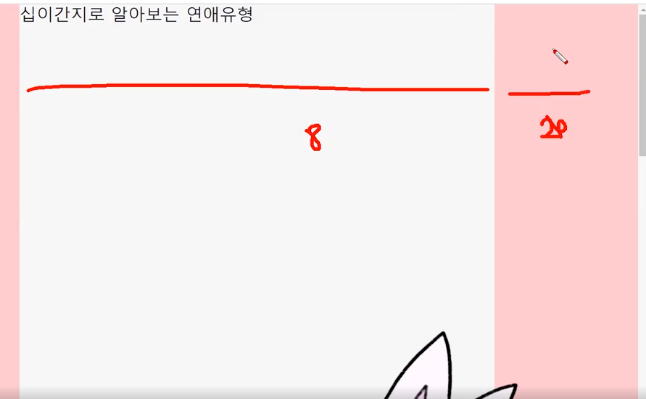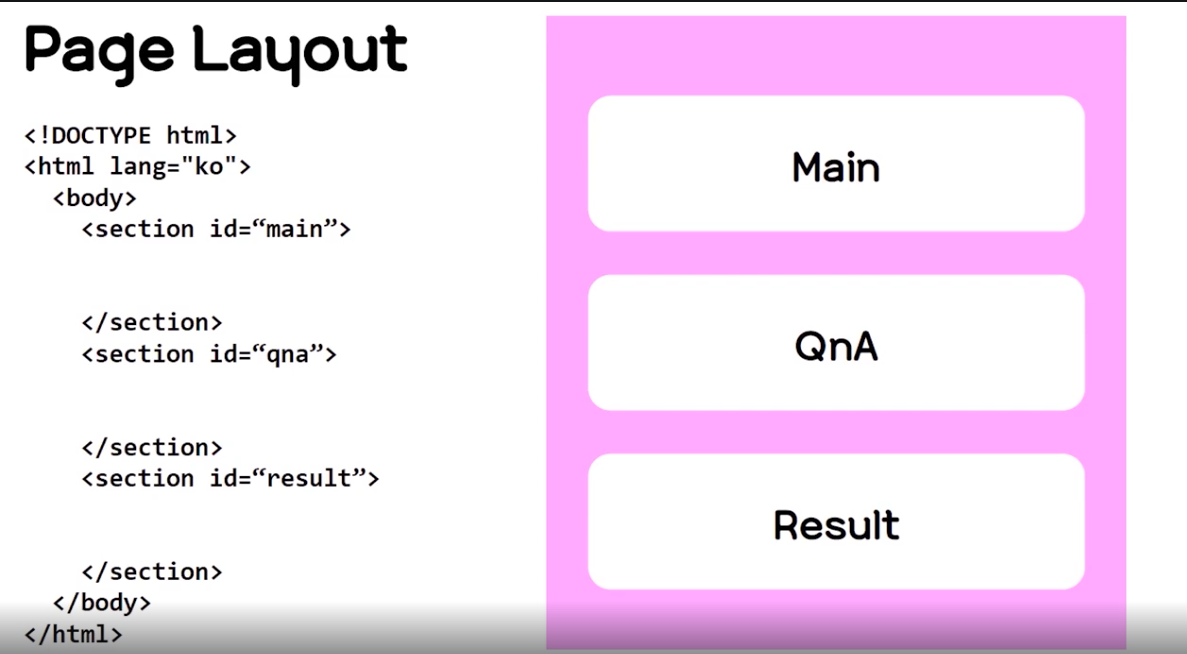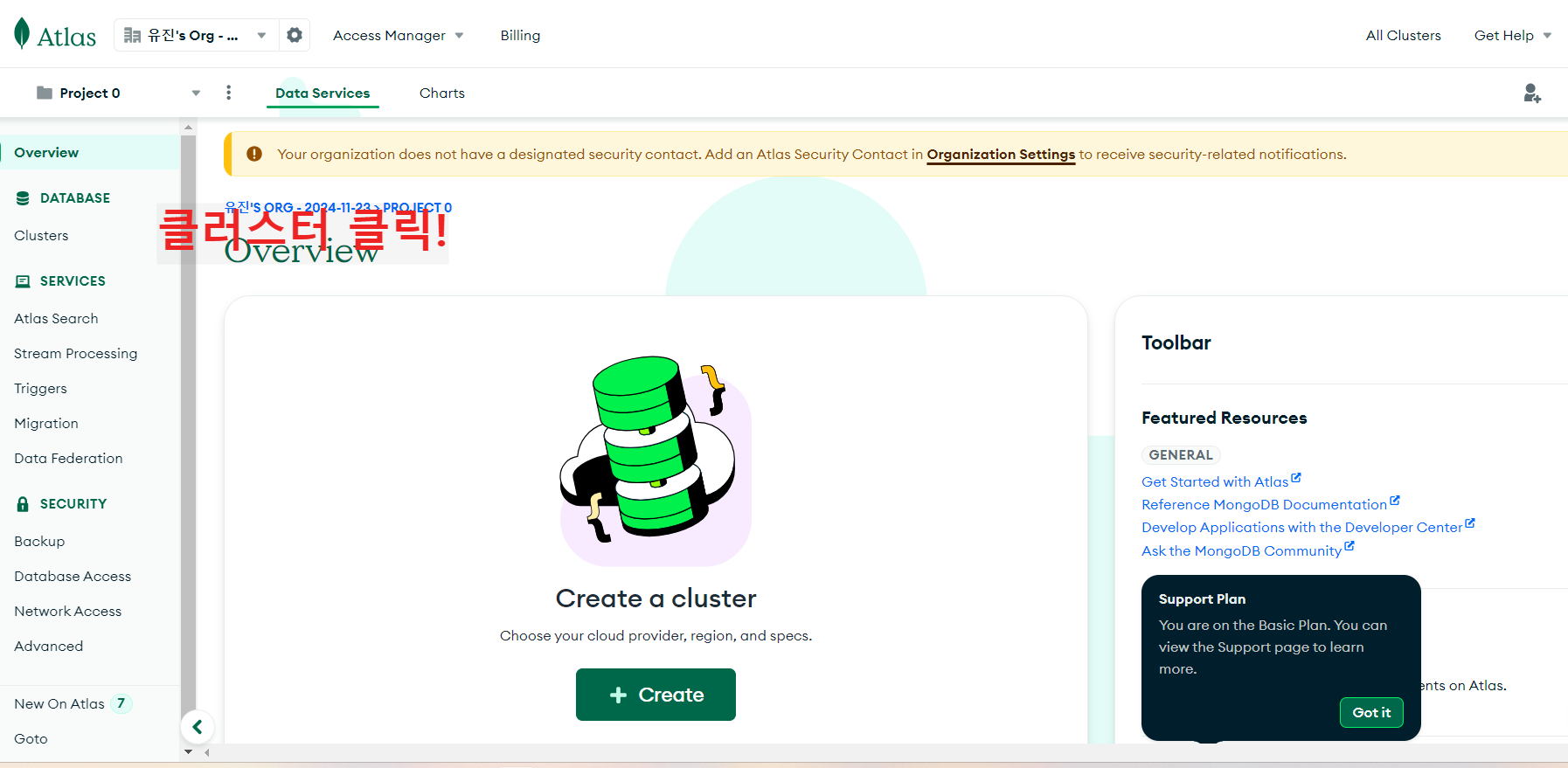css 파일에서 width :80% 입력하면 왼쪽부터 80임. #main{ background-color: whitesmoke; width: 80%;} bootstrap에서 margin 검색m은 margin이고 x로 left and right 조절, auto로중앙으로 -> main에 클래스 만들기맨 마지막 줄 main 옆에 class="mx-auto" 입력 bootstrap에서 image검색fluid가 붙으면 이미지를 감싸고 있는 div 태그의 크기를 따라감.container는 12등분이고, img 위에 div.col-6을 입력해서 div태그로 img 감싼다.항상 img는 6/12가 되도록 fluid 할 것임.지금까지 결과알게된 점: class 만들고 싶으면 div.이름..